How to Cast Android Screen Windows 10
Requirements:
- Android Device with a Cast Screen Function.
- Laptop or PC(having WiFi connectivity) with Windows 10 Anniversary Update Installed.
Procedure:
- Search for a Connect app from Start menu and Open It.
Cast Android Screen Windows 10
- Turn ON WiFi on your Android Device.
- Now go to Cast Screen Settings on Android device. [from notification drawer Or from Settings>>Display>>Cast screen]
- After that, Make sure your Wireless Display is Enabled on your Android device by clicking on the more icon from the top.
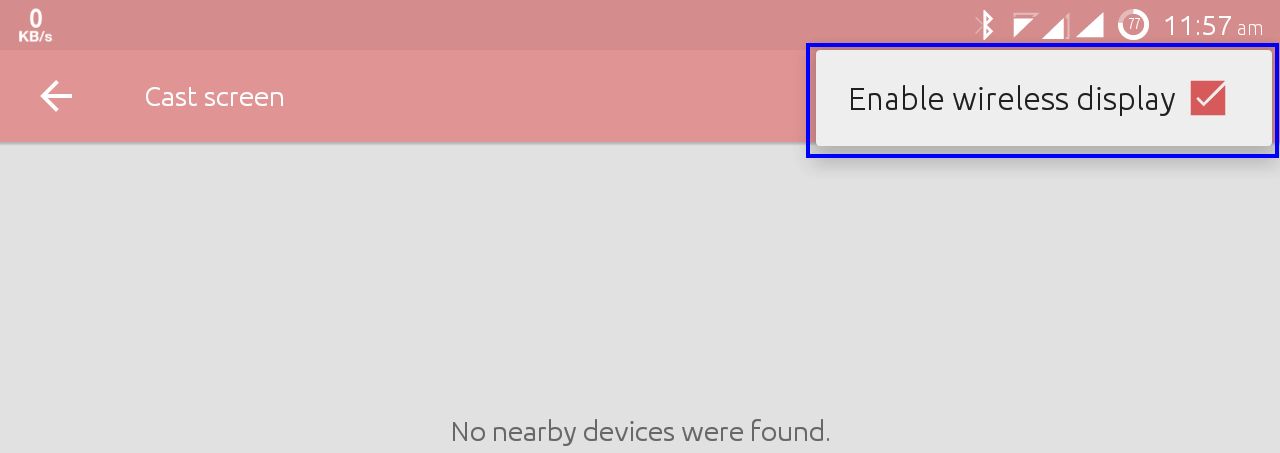
Cast Android Screen Windows 10
- Wait for your Android phone to find your Windows 10.
- Once your Pc shows up, just click on it and connect.
- After Connecting you should be able to see your Android Screen on your Windows 10
0 comments:
Post a Comment