Set Full WhatsApp Profile Pic without Cropping 2018
- First, you need to download free Android apps from Google play: #SquareDroid
- For your reference, we have added screenshots of each step

- Install on your Android device
- After installation open app
- Tap on pick image
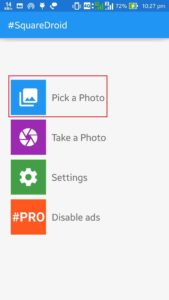
- Select image you are looking for uploading on WhatsApp
- Do necessary editing if you want to image crop, rotation.
- Apply whichever you prefer from (Solid Color, Blur, Gradient)
- Now time to save your edited image, simply tap on save disk icon right there in right upper corner
- Select quality of image, prefer choosing default as JPG(Good quality, Small size ) if you have a slow internet connection, alternative you can save your image as super high quality if you have a good internet connection while saving image size in high quality may take some time be patient there and size may be 6MB or more.
- Now Open your WhatsApp, Go to settings >tap on your previous profile picture >select the new image which you have just finished resizing.
- All done, now you a have full profile pic on your WhatsApp
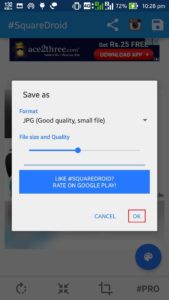
0 comments:
Post a Comment